Page 25 is up now so go check that out! Which also means that the scan of the original art of page 25 is up on my Deviantart page as well so please check that out too.
On the note of original art, in the world of modern day webcomics it looks like there's not a whole lot of original art being made (as in a one-of-a-kind physical piece of art made with physical media.). I don't view this as a bad thing, just that the way in which two-dimensional art is being made is evolving. It is something that makes me feel nervous about being some curmudgeon who's set on doing things the old fashioned way being left behind by the direction that the artistic process is going.
It is because of this that I do try to draw things on my tablet. While the digital tools give us great advantages and the advancements in graphics tablets are substantial, it still feels a little clunky and un-fluid for me (especially in the inking category.). I understand that it's something you're supposed to get used to with practice, but I can just tell that if I decided to drop all of my physical tools and go %100 digital, you might be looking at bi-weekly updates of a page instead of weekly for a little while. I'm open to the possibility of %100 digital art, but a piece of advice I often give illustrators is "It's important to experiment, but when it comes to a gig, you have to know what tools will work for you."
Although this topic is not just pertinent to traditional and digital. It could mean things that you change solely in the digital or traditional realm. I decided to take a look back at the past few years and point out some significant changes I made in my art repertoire.
-Penciling with Col-Erase or Erasable colored pencils:
I used to only use these for underdrawings that would go underneath my HB pencil. Now I will pencil full comic pages or pin ups with these pencils. The advantage of using these? You don't have to erase the pencils away after inking. However this only works well with light or powder blue or carmine red. Though recently I did text a multitude of colors in my scanner and Orange, Lavender, Pink, and Grass Green all work pretty well too. I might oder more of these different colors and use them to do clean and organized pencils for layered perspectives.
-Painting:
I know how I was and how many young artists tend to think. That painting is one of those hard, complex things that only the people meant for painting can do and that you'll only be good with a pencil. WRONG! The only real layer of complexity to get over with painting is color (if you decide to paint in color that is), other than that it's using most of the fundamentals of drawing. Also, this day and age is one of the best times to try to get into painting, with all the online tutorials and videos, and library books available to you. It's easier now more than ever to learn the tips and tricks about painting.
-Nylon Bristled Brush Pens:
I have been brush inking for a long time. Most of the brush pens available to me were felt tipped which would become frayed and useless for me halfway through a drawing. So the only way to ink on the go at this point was a paintbrush, bottle of ink, bottle of water, and a rag or paper towel. Not the most portable set up if you like leaving the home or studio. Now recently brush pens have been cropping up (particularly the Pentel models) that sport actual nylon bristles out of it. These make the brush both much more durable than a felt tip and much more fluid for brush inkers. I find myself using my Pentel pocket brush pen pretty often since I don't feel more tethered to my drafting table.
-Using the Pencil Tool to do flats in digital coloring.
A lot of people who have colored on the computer know that the first step it placing or painting on the flat colors underneath the line art to both create a nice mid-tone and to make targeted areas to color easily selectable. Some would do this with the brush tool, which would be fine but the brush tool is anti-aliased which means that it has a fuzzy edge to it. This may interfere with when you're trying to paint to the edge of a flat area and you see a weird inconsistency where one fuzzy edged line of a flat meets another fuzzy edged line of a flat. The pencil tool uses a more pixely-looking line (or aliased line) that has a hard edge a has no fuzziness to it. Which makes the selecting process a much more clean one.
There's to name a few. So keep and open mind and try some new things out!
Thanks for reading!
-TiMBo
On the note of original art, in the world of modern day webcomics it looks like there's not a whole lot of original art being made (as in a one-of-a-kind physical piece of art made with physical media.). I don't view this as a bad thing, just that the way in which two-dimensional art is being made is evolving. It is something that makes me feel nervous about being some curmudgeon who's set on doing things the old fashioned way being left behind by the direction that the artistic process is going.
It is because of this that I do try to draw things on my tablet. While the digital tools give us great advantages and the advancements in graphics tablets are substantial, it still feels a little clunky and un-fluid for me (especially in the inking category.). I understand that it's something you're supposed to get used to with practice, but I can just tell that if I decided to drop all of my physical tools and go %100 digital, you might be looking at bi-weekly updates of a page instead of weekly for a little while. I'm open to the possibility of %100 digital art, but a piece of advice I often give illustrators is "It's important to experiment, but when it comes to a gig, you have to know what tools will work for you."
Although this topic is not just pertinent to traditional and digital. It could mean things that you change solely in the digital or traditional realm. I decided to take a look back at the past few years and point out some significant changes I made in my art repertoire.
-Penciling with Col-Erase or Erasable colored pencils:
I used to only use these for underdrawings that would go underneath my HB pencil. Now I will pencil full comic pages or pin ups with these pencils. The advantage of using these? You don't have to erase the pencils away after inking. However this only works well with light or powder blue or carmine red. Though recently I did text a multitude of colors in my scanner and Orange, Lavender, Pink, and Grass Green all work pretty well too. I might oder more of these different colors and use them to do clean and organized pencils for layered perspectives.
-Painting:
I know how I was and how many young artists tend to think. That painting is one of those hard, complex things that only the people meant for painting can do and that you'll only be good with a pencil. WRONG! The only real layer of complexity to get over with painting is color (if you decide to paint in color that is), other than that it's using most of the fundamentals of drawing. Also, this day and age is one of the best times to try to get into painting, with all the online tutorials and videos, and library books available to you. It's easier now more than ever to learn the tips and tricks about painting.
-Nylon Bristled Brush Pens:
I have been brush inking for a long time. Most of the brush pens available to me were felt tipped which would become frayed and useless for me halfway through a drawing. So the only way to ink on the go at this point was a paintbrush, bottle of ink, bottle of water, and a rag or paper towel. Not the most portable set up if you like leaving the home or studio. Now recently brush pens have been cropping up (particularly the Pentel models) that sport actual nylon bristles out of it. These make the brush both much more durable than a felt tip and much more fluid for brush inkers. I find myself using my Pentel pocket brush pen pretty often since I don't feel more tethered to my drafting table.
-Using the Pencil Tool to do flats in digital coloring.
A lot of people who have colored on the computer know that the first step it placing or painting on the flat colors underneath the line art to both create a nice mid-tone and to make targeted areas to color easily selectable. Some would do this with the brush tool, which would be fine but the brush tool is anti-aliased which means that it has a fuzzy edge to it. This may interfere with when you're trying to paint to the edge of a flat area and you see a weird inconsistency where one fuzzy edged line of a flat meets another fuzzy edged line of a flat. The pencil tool uses a more pixely-looking line (or aliased line) that has a hard edge a has no fuzziness to it. Which makes the selecting process a much more clean one.
There's to name a few. So keep and open mind and try some new things out!
Thanks for reading!
-TiMBo


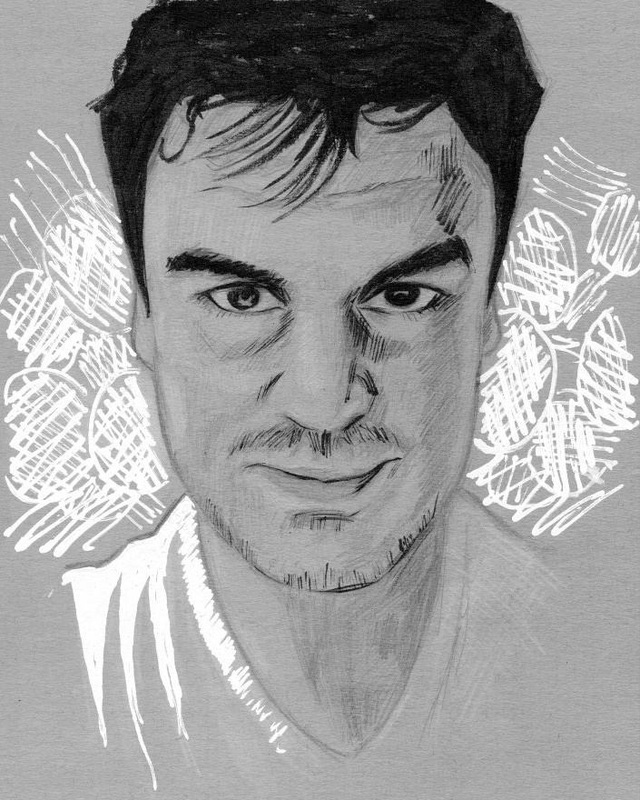
 RSS Feed
RSS Feed